Avoiding Common Password Mistakes
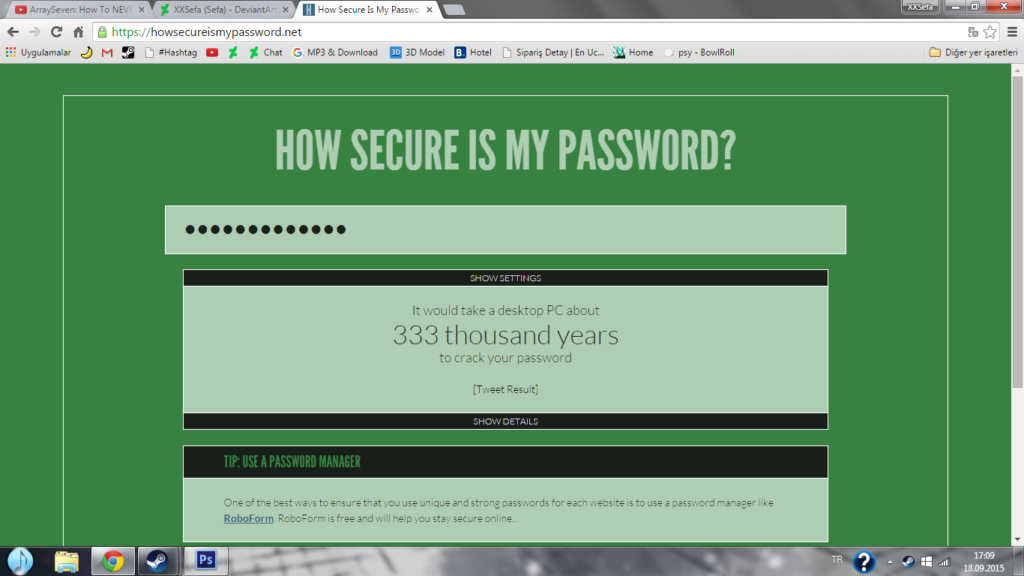
Common Password Mistakes To Avoid Include:
- Setting Simple Passwords
- Using easily guessable passwords like “abc123” or common terms renders accounts more vulnerable to hacks.
- Repeating Passwords
- Sharing the same password for many accounts increases susceptibility; if one account is compromised, all linked accounts will be at risk.
- Sharing Passwords
- Sharing passwords with others, even dependable people, can be a security concern; avoid communicating passwords by email or other insecure methods.
- Using Personal Information in Passwords
- Passwords should not contain personal information such as birth dates, family names, or street names, as these details are easily guessed or explored.
- Writing Down Passwords
- Writing passwords on paper increases exposure; instead, employ secure password managers to store and manage passwords properly.
- Leaving Accounts locked In
- Keeping accounts signed in on devices may provide opportunities for unauthorized access; log out after each session to improve security.
- Vulnerable Other Accounts
- Weak security on secondary accounts may enable hackers to get access to more important accounts; use unique credentials for each account.
- Searchable Security Questions
- Providing genuine answers to easily searchable security questions online can jeopardize account security; consider using false responses.
- Using the Same Password for Everything
- Using the same password for multiple accounts presents an immense security risk; diversify passwords for greater security.
- Missing Malware
- Failure to scan devices for malware might reveal login information to attackers; to shield critical data, scan devices on a frequent basis.
- Logged-in Sessions
- Frequently track logged-in sessions on accounts to detect unauthorized access and take the appropriate steps to safeguard the account.
Creating Unique Passwords For Multiple Accounts
Consider the following suggestions while setting unique passwords for different accounts:
- Use a Password Manager
- Use a password manager to create and securely store unique passwords for each account.
- Password managers allow you to set secure, random passwords that are unique to each account.
- Develop a Rule-Based System
- Implement a rule-based system that slightly alters a base password for each account, making it unique but easy to remember.
- To make variants for multiple accounts, add the initial and final letters of the website’s name to your base password.
- Avoid Personal Information
- Passwords shouldn’t include personal information such as names, birthdates, or common words, as they are generally guessable.
- Pick random combinations of characters, numbers, and symbols to boost security.
- Incorporate Acronyms or Patterns
- Use acronyms or patterns that are simple to remember but distinctive to each account.
- Generate a consistent pattern that can be utilized to generate multiple passwords while only modifying specific elements.
- Include Symbols and alphabetic Characters
- Incorporate symbols, a combination of uppercase and lowercase characters, and numbers into your passwords.
- Many websites now require passwords containing symbols for greater security; ensure that these parts are included consistently.
- Regularly Update Passwords
- Passwords should be reset on a regular basis to ensure account security and prevent unauthorised access.
- Passwords should be updated on a regular basis to mitigate the risk of breaches caused by outdated or breached login credentials.
- Practice Regular Typing
- Type your passwords often to develop muscle memory, making them easier to remember when they are important.
- Typing passwords on a regular basis can help with memory retention and the recall of harder combinations.
- Implement Two-Factor Authentication
- Activate two-factor authentication (2FA) for an extra layer of security on your accounts.
- 2FA adds an additional level of security, even if credentials are compromised.
Anyone can improve overall security and mitigate the risk of unwanted access or data breaches by following these recommendations to generate strong, unique passwords for multiple accounts.
